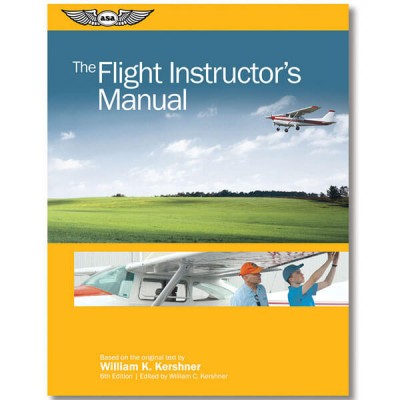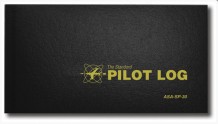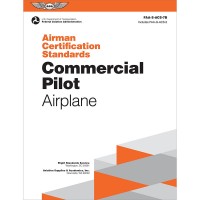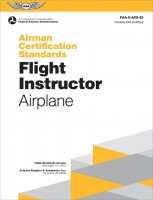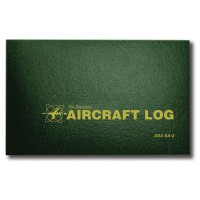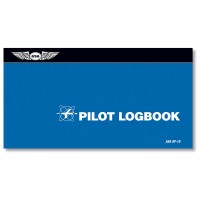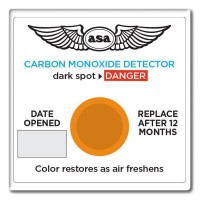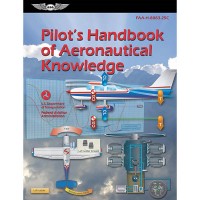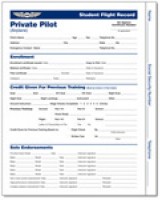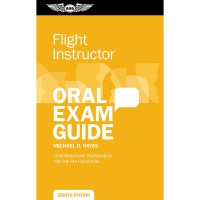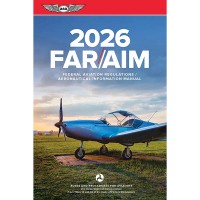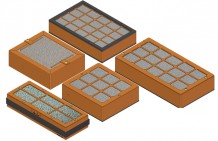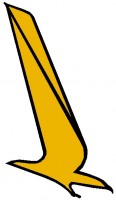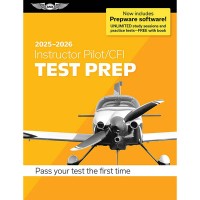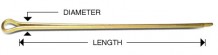THE AVIATION SUPERSTORE FOR ALL YOUR AIRCRAFT & PILOT NEEDS | +61 (1800) 953522
ASA The Flight Instructor's Manual
Select Version:
 Softcover Book
Softcover Book eBundle
eBundle eBook EB
eBook EB eBook PD
eBook PDPrice Includes GST
Overview
|
The Flight Instructor’s Manual is an invaluable reference for flight instructor applicants and serves as an indispensable guide for both new and experienced instructors (CFIs). Organized so each chapter can be used as a stand-alone reference for a particular phase of instruction, allowing it to serve as a “how to teach” guide on topics including: fundamentals of flight instruction (FOI), presolo instruction, first solo to the private certifi cate, advanced VFR instruction, introduction to aerobatic instruction, and instrument instruction. The book also features a comprehensive spin syllabus, material on multi-engine airplanes, instructing international students, teaching ground school, and setting up tests. With teaching tips on:
|
Specifications
- Author: William K. Kershner
- Edition: Sixth Edition
- Dimensions: 8.25” x 10.75”
- Page Count: 544 pages
- Illustrations: 460 figures, drawings, and charts (black and white)
- Weight: 2.80 lbs
Q&A
Please note, Aircraft Spruce Australia's personnel are not certified aircraft mechanics and can only provide general support and ideas, which should not be relied upon or implemented in lieu of consulting an A&P or other qualified technician. Aircraft Spruce Australia assumes no responsibility or liability for any issue or problem which may arise from any repair, modification or other work done from this knowledge base. Any product eligibility information provided here is based on general application guides and we recommend always referring to your specific aircraft parts manual, the parts manufacturer or consulting with a qualified mechanic.

 Aircraft Spruce Australia
Aircraft Spruce Australia