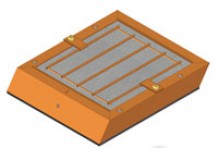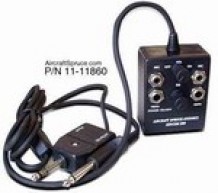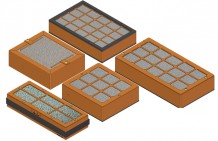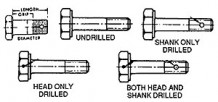Pilot USA Pa400 Series Intercom
MFR Model# PA-400ST
- JUMP TO
- Overview
- Reviews
- Q&A
- View in Catalog
Overview
|
The stereo version PA-400ST intercom is a portable design that has been used successfully in general aviation for over 18 years. No other intercom on the market has the features and capabilities of the PA-400ST intercom. This particular series has been recently modified to include a cell phone jack for your safety and convenience. Before using in an aircraft we recommend that you take a check-ride in your living room and become familiar with all the features of your new intercom. A hook-up diagram is included in this guide along with brief description of each function and each control setting. |
Reviews
Seems to work fairly well, but included instructions were woefully deficient. Really difficult to figure out how to operate initially, and no good guidance on line, or with the equipment.
The audio quality is definitely not as good as the built in intercom. There is no good documentation. You would think it is simple to set up, but when you plug this into your aircrafts radio system you have a number of different configurations for volume, squelch, etc on both boxed and there is definitely some combinations that work while others dont. The battery cover is impossible to remove without breaking it, and the knob fall off or dont stay indexed correctly to the shafts.
ive had mine now for a couple of years. It worked great until it started to fall apart. Plugging headsets in and removing them stress the little bitty screws and towers its put together with. The screw towers break and then the face falls off and cannot be put back together. 4 Headsets in and out stressed them to failure. My airplane is hangared so I dont believe heat was a factor. The ON/OFF and Squelch knobs are all plastic and the internal splines are worn away so its hard to turn it on and off. its s great unit when its new but its not built to last....
One of these came with the plane and it had some serious issues, no voice on the left side with a ptt switch, intermittent intercom and bad squelch control. It is old and wore out so we plugged in a two place model and everything is flawless so I figured there was nothing wrong with the plane and ordered a new pilot usa intercom, the squelch control is the only improvement over the old one. There is no voice on the left side ptt, and with less than 5 hours the whole push to talk system gave out and was broadcasting everything we said to the whole airport. The guy in the fbo chased us down so we could free up the frequency. We put the old two place back in an everything is perfect again. I called the company to see what to do and a very unfriendly engineer basically told me I need different push to talk switches that will plug into their plug rather than hardwired into the plane and hung up on me as soon as he finished his speech. Less than impressed with the product and very disappointed in the company that makes it.
Q&A
Please note, Aircraft Spruce Australia's personnel are not certified aircraft mechanics and can only provide general support and ideas, which should not be relied upon or implemented in lieu of consulting an A&P or other qualified technician. Aircraft Spruce Australia assumes no responsibility or liability for any issue or problem which may arise from any repair, modification or other work done from this knowledge base. Any product eligibility information provided here is based on general application guides and we recommend always referring to your specific aircraft parts manual, the parts manufacturer or consulting with a qualified mechanic.
They would need to use a push to talk button. Both the pilot and co-pilot can transmit.

 Aircraft Spruce Australia
Aircraft Spruce Australia